Organizing Home & School- Digital Photos
Organizing Your Home and School- Digital Photos
Day 3- CRAFT SUPPLIES
One of the biggest things that needed to be done was organizing my digital photos.. I kept getting viruses on my laptop and was worried about losing all my photos that I have stored on there.
It was time to pull about three years worth of photos off my computer and onto another source for storage. This is not for the faint of heart I've discovered. Its was definitely some work but I felt it was well worth the time it took to get it done.
So what am I talking about??
Well, I found a really neat system on a Pinterest post awhile back. I took some of the ideas I found there and implemented my own when necessary.
This lovely lady showed me how to take the overwhelming task of sorting all my digital photos and making it easy and simple..
First column is for the Months
January 2013
Feb
Mar
and so on
This one is for 2013 pictures up until May when I took this photo, but you would add each month down the card until you come to the current month.
Second column says Sam's Upload.
This is for downloading all the pictures you are going to keep onto a place you plan to print them. For me it's Sam's Club. Once you have each month's pictures uploaded you will put a check mark in the appropriate month/column
The next column says HARDCOPY PRINTED
You will put a check mark in this box for each month once you get your pictures printed
Next column says BACK UP CD
You will put a check mark in this column for each month you print out a hard copy CD
The last column says PUT IN ALBUM
Once you have all your prints copied and placed in your album/scrapbook you will check this column off
So how do I store the photos I've printed until I'm ready to place in an album??
Like this above. Take a piece of card stock and fold in half. Staple sides to form a pocket. Label the top with month/year and then list what the contents are inside as you can see above that I did for Jan-April 2013
I then took it a step further and made label covers for all my CD's. I already had a label maker but you can easily buy CD label stickers at Walmart and follow the directions on their website to print them out.. I just wrote the month/year and in the black section, I wrote the basic contents of each CD so when I look at the cover I know what it has on it before I ever put it in the computer for photo retrieval..
I absolutely LOVE this and now it's so easy to find the photos I'm needing and not have to worry about them getting lost if my computer ever decides to shutdown. The most time consuming part of going through my past years was going through all my photos. I've had to ditch quite a bit because I really don't need 5 photos of the same thing, and deleted blurry photos etc.. I guess you could eliminate this step if you want to keep them all but figured it was worth the extra time to sort through them now so it will be easy later to retrieve them when necessary.
Now that I've worked hard to get them all on CD's and off my computer, I needed a place to store the photos I've printed until I can make time to put them into scrapbook albums. I have a photo storage box and have placed the CD in front of the cardstock pocket with the photos inside in chronological order as shown above...
I have also backed up all the photos onto a Flash Drive for double protection since my goal is to have my photos safely stored and there is nothing wrong with double security.
Do you have a special system on how you store your digital photos? Would love to hear from you!
Come back tomorrow and see how I've organized my home and school- Personal Binder/Organizer...
Don't forget to check out the other wonderful ladies that have participated in this week's Blog Hop to see what they've shared... I'm including 8 of the 60+ that are participating below.
Don't forget to check out the other wonderful ladies that have participated in this week's Blog Hop to see what they've shared... I'm including 8 of the 60+ that are participating below.
Dawn @ Guiding Light Homeschool ~ Homeschooling with Excessive Energy
Lexi @ Lextin Academy ~ The Homeschool Dad, CEO
Cristi @ Through the Calm and Through the Storm ~ Homeschooling Thankfulness
Melissa @ Mom's Plans ~ Historical Field Trips
Karen @ Tots and Me ~ Making Geography Fun
Adena @ AdenaF ~ Mnemonics
Amy @ Homeschool Encouragement ~ Lego Learning
Erin @ For Him and My Family ~ Record Keeping
Lexi @ Lextin Academy ~ The Homeschool Dad, CEO
Cristi @ Through the Calm and Through the Storm ~ Homeschooling Thankfulness
Melissa @ Mom's Plans ~ Historical Field Trips
Karen @ Tots and Me ~ Making Geography Fun
Adena @ AdenaF ~ Mnemonics
Amy @ Homeschool Encouragement ~ Lego Learning
Erin @ For Him and My Family ~ Record Keeping
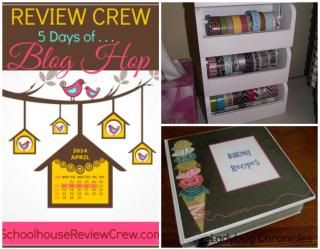
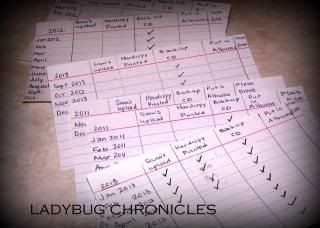







Comments
Post a Comment
Thanks for taking the time to leave a commment. I love hearing from you. Many blessings to you!